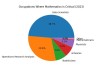Snowflake Cortex represents a revolutionary approach to integrating artificial intelligence directly into your data warehouse. These AI-powered functions eliminate the need for complex MLOps pipelines and allow data professionals to leverage machine learning capabilities using familiar SQL syntax. In this comprehensive guide, we'll explore the various Cortex functions, their applications, and how they can transform your data analytics workflows.
What are Snowflake Cortex Functions?
Snowflake Cortex functions are built-in AI and machine learning capabilities that run natively within the Snowflake Data Cloud. These functions provide access to pre-trained models for tasks like text analysis, language translation, document processing, and predictive analytics without requiring external dependencies or specialized infrastructure.
Key Categories of Cortex Functions
1. Text Analysis Functions
SENTIMENT
Analyzes the emotional tone of text content, returning scores for positive, negative, or neutral sentiment.
-- Basic sentiment analysis
SELECT
review_text,
SNOWFLAKE.CORTEX.SENTIMENT(review_text) as sentiment_score
FROM customer_reviews;
-- Categorizing sentiment
SELECT
review_text,
CASE
WHEN SNOWFLAKE.CORTEX.SENTIMENT(review_text) > 0.1 THEN 'Positive'
WHEN SNOWFLAKE.CORTEX.SENTIMENT(review_text) < -0.1 THEN 'Negative'
ELSE 'Neutral'
END as sentiment_category
FROM customer_reviews;
SUMMARIZE
Generates concise summaries of longer text content, perfect for processing large documents or lengthy customer feedback.
-- Summarizing customer feedback
SELECT
customer_id,
SNOWFLAKE.CORTEX.SUMMARIZE(feedback_text) as summary
FROM customer_feedback
WHERE LENGTH(feedback_text) > 500;
-- Creating executive summaries of reports
SELECT
report_id,
SNOWFLAKE.CORTEX.SUMMARIZE(report_content, 150) as executive_summary
FROM quarterly_reports;
EXTRACT_ANSWER
Extracts specific information from text based on questions, enabling sophisticated document querying.
-- Extracting key information from contracts
SELECT
contract_id,
SNOWFLAKE.CORTEX.EXTRACT_ANSWER(
contract_text,
'What is the contract duration?'
) as contract_duration,
SNOWFLAKE.CORTEX.EXTRACT_ANSWER(
contract_text,
'What is the total contract value?'
) as contract_value
FROM legal_contracts;
2. Language Functions
TRANSLATE
Provides real-time translation between multiple languages, supporting global business operations.
-- Translating product descriptions
SELECT
product_id,
description_english,
SNOWFLAKE.CORTEX.TRANSLATE(description_english, 'en', 'es') as description_spanish,
SNOWFLAKE.CORTEX.TRANSLATE(description_english, 'en', 'fr') as description_french
FROM product_catalog;
-- Processing multilingual customer support tickets
SELECT
ticket_id,
original_language,
ticket_content,
SNOWFLAKE.CORTEX.TRANSLATE(ticket_content, original_language, 'en') as english_translation
FROM support_tickets
WHERE original_language != 'en';
3. Document Processing Functions
PARSE_DOCUMENT
Extracts structured data from various document formats including PDFs, Word documents, and images.
-- Processing invoice documents
SELECT
document_id,
SNOWFLAKE.CORTEX.PARSE_DOCUMENT(document_url) as parsed_content
FROM invoice_documents;
-- Extracting data from scanned receipts
SELECT
receipt_id,
SNOWFLAKE.CORTEX.PARSE_DOCUMENT(receipt_image_url, 'table') as receipt_data
FROM expense_receipts;
4. Embeddings and Vector Functions
EMBED_TEXT_768 and EMBED_TEXT_1024
Generate vector embeddings for text content, enabling semantic search and similarity analysis.
-- Creating embeddings for product descriptions
CREATE OR REPLACE TABLE product_embeddings AS
SELECT
product_id,
description,
SNOWFLAKE.CORTEX.EMBED_TEXT_768('e5-base-v2', description) as embedding
FROM products;
-- Finding similar products using vector similarity
SELECT
p1.product_id,
p1.description,
VECTOR_COSINE_SIMILARITY(p1.embedding, p2.embedding) as similarity_score
FROM product_embeddings p1
CROSS JOIN product_embeddings p2
WHERE p1.product_id != p2.product_id
AND p1.product_id = 'PRODUCT_123'
ORDER BY similarity_score DESC
LIMIT 5;
Advanced Use Cases and Applications
Customer Experience Analytics
-- Comprehensive customer feedback analysis
WITH feedback_analysis AS (
SELECT
customer_id,
feedback_date,
feedback_text,
SNOWFLAKE.CORTEX.SENTIMENT(feedback_text) as sentiment_score,
SNOWFLAKE.CORTEX.SUMMARIZE(feedback_text, 100) as summary,
SNOWFLAKE.CORTEX.EXTRACT_ANSWER(
feedback_text,
'What specific issues or complaints are mentioned?'
) as issues_mentioned
FROM customer_feedback
WHERE feedback_date >= CURRENT_DATE - INTERVAL '30 days'
)
SELECT
customer_id,
AVG(sentiment_score) as avg_sentiment,
COUNT(*) as feedback_count,
LISTAGG(summary, ' | ') as combined_summary
FROM feedback_analysis
GROUP BY customer_id
HAVING avg_sentiment < -0.2 -- Focus on dissatisfied customers
ORDER BY avg_sentiment ASC;
Multi-language Content Management
-- Automated content localization pipeline
CREATE OR REPLACE PROCEDURE localize_content(source_lang STRING, target_langs ARRAY)
RETURNS STRING
LANGUAGE SQL
AS
$$
DECLARE
lang STRING;
result STRING DEFAULT '';
BEGIN
FOR lang IN (SELECT VALUE FROM TABLE(FLATTEN(target_langs))) DO
INSERT INTO localized_content (
content_id,
language,
localized_text
)
SELECT
content_id,
lang,
SNOWFLAKE.CORTEX.TRANSLATE(original_text, source_lang, lang)
FROM content_master
WHERE source_language = source_lang;
END FOR;
RETURN 'Localization completed for ' || ARRAY_SIZE(target_langs) || ' languages';
END;
$$;
-- Execute localization
CALL localize_content('en', ['es', 'fr', 'de', 'it']);
Intelligent Document Processing
-- Automated contract analysis workflow
CREATE OR REPLACE TABLE contract_analysis AS
SELECT
contract_id,
SNOWFLAKE.CORTEX.PARSE_DOCUMENT(document_url) as parsed_content,
SNOWFLAKE.CORTEX.EXTRACT_ANSWER(
parsed_content,
'What are the key terms and conditions?'
) as key_terms,
SNOWFLAKE.CORTEX.EXTRACT_ANSWER(
parsed_content,
'What are the payment terms?'
) as payment_terms,
SNOWFLAKE.CORTEX.EXTRACT_ANSWER(
parsed_content,
'What is the termination clause?'
) as termination_clause,
SNOWFLAKE.CORTEX.SENTIMENT(parsed_content) as contract_sentiment
FROM legal_contracts
WHERE status = 'pending_review';
Best Practices and Optimization
1. Performance Optimization
-- Use appropriate warehouse sizes for Cortex functions
ALTER WAREHOUSE cortex_wh SET
WAREHOUSE_SIZE = 'LARGE'
AUTO_SUSPEND = 300
AUTO_RESUME = TRUE;
-- Batch processing for large datasets
SELECT
batch_id,
COUNT(*) as processed_count,
AVG(processing_time) as avg_processing_time
FROM (
SELECT
ROW_NUMBER() OVER (ORDER BY id) % 1000 as batch_id,
id,
SNOWFLAKE.CORTEX.SENTIMENT(text_content) as sentiment,
CURRENT_TIMESTAMP() as processing_time
FROM large_text_dataset
)
GROUP BY batch_id;
2. Error Handling and Data Quality
-- Robust error handling for Cortex functions
SELECT
document_id,
TRY_CAST(
SNOWFLAKE.CORTEX.PARSE_DOCUMENT(document_url)
AS VARIANT
) as parsed_content,
CASE
WHEN parsed_content IS NULL THEN 'parsing_failed'
ELSE 'success'
END as processing_status
FROM documents
WHERE document_type = 'invoice';
3. Cost Management
-- Monitor Cortex function usage and costs
SELECT
DATE(start_time) as usage_date,
query_type,
warehouse_name,
SUM(credits_used) as total_credits,
COUNT(*) as query_count
FROM snowflake.account_usage.query_history
WHERE query_text ILIKE '%CORTEX%'
AND start_time >= CURRENT_DATE - INTERVAL '30 days'
GROUP BY DATE(start_time), query_type, warehouse_name
ORDER BY usage_date DESC, total_credits DESC;
Integration with Data Pipelines
Streaming Data Processing
-- Real-time sentiment analysis on streaming data
CREATE OR REPLACE STREAM social_media_stream
ON TABLE social_media_posts;
CREATE OR REPLACE TASK process_social_sentiment
WAREHOUSE = cortex_wh
SCHEDULE = '1 minute'
AS
INSERT INTO social_sentiment_analysis (
post_id,
sentiment_score,
processed_timestamp
)
SELECT
post_id,
SNOWFLAKE.CORTEX.SENTIMENT(post_content) as sentiment_score,
CURRENT_TIMESTAMP()
FROM social_media_stream
WHERE METADATA$ACTION = 'INSERT';
Data Quality Automation
-- Automated data quality checks using Cortex
CREATE OR REPLACE PROCEDURE check_data_quality()
RETURNS STRING
LANGUAGE SQL
AS
$$
BEGIN
-- Check for potential PII in text fields
INSERT INTO data_quality_alerts (
table_name,
column_name,
alert_type,
alert_message,
created_at
)
SELECT
'customer_comments',
'comment_text',
'PII_DETECTED',
'Potential PII detected in comment: ' || comment_id,
CURRENT_TIMESTAMP()
FROM customer_comments
WHERE SNOWFLAKE.CORTEX.EXTRACT_ANSWER(
comment_text,
'Does this text contain personal information like names, addresses, or phone numbers?'
) ILIKE '%yes%'
AND created_date >= CURRENT_DATE - INTERVAL '1 day';
RETURN 'Data quality check completed';
END;
$$;
Future Roadmap and Emerging Capabilities
Snowflake continues to expand Cortex capabilities with upcoming features including:
- Enhanced Multi-modal Processing: Support for audio and video content analysis
- Custom Model Integration: Ability to deploy and use custom AI models
- Advanced RAG Capabilities: Retrieval-Augmented Generation for complex question answering
- Real-time Inference: Low-latency AI processing for streaming applications
Conclusion
Snowflake Cortex functions represent a paradigm shift in how organizations can leverage AI within their data infrastructure. By providing native AI capabilities through familiar SQL interfaces, Cortex democratizes access to advanced machine learning functionality while maintaining enterprise-grade security and scalability.
The integration of AI directly into the data warehouse eliminates traditional barriers to AI adoption, reduces complexity, and accelerates time-to-value for AI initiatives. As organizations continue to recognize the strategic importance of AI-driven insights, Snowflake Cortex positions itself as a critical enabler of intelligent data applications.
Whether you're analyzing customer sentiment, processing multilingual content, or extracting insights from unstructured documents, Cortex functions provide the tools needed to unlock the full potential of your data assets. The future of data analytics is AI-powered, and Snowflake Cortex is leading the way.